Part 3 – the Frontend
AWS Amplify CLI
In the previous blog I set up an AppSync API using the CDK one of the most common uses of an API is as a backend for a
frontend so how easy is it once you’ve created the API to use it? To find out I used create react app
to get started with a skeleton app. Code to connect to the API can be generated with the AWS Amplify CLI
npx @aws-amplify/cli codegen add --apiId <...> --region <...>Running the above will take you through a wizard to generate models and data access methods for more info see the docs
I added the following code to the deploy script to output the created url and api key to a config file. It’s worth noting
that for a production app we wouldn’t use an api key but other options are available like a cognito or oauth.
cat > ../react-frontend/src/appsync-config.js <<EOM
const config = {
API: {
GraphQL: {
endpoint: '${graphqlUrl}',
region: 'us-east-1',
defaultAuthMode: 'apiKey',
apiKey: '${apiKey}'
}
}
};Amplify is configured by loading in the above config in the App.tsx file
// @ts-ignore
Amplify.configure(config);You can then create a client using the generateClient function and use it as below (where getTicketById is one of the queries generated by the CLI)
const client = generateClient();
const result = await client.graphql({
query: getTicketById,
variables: {id: ticketId}
});From there you can start scaffolding out a website. It’s pretty easy to use the deployed site as a backend for development.
Even with a single AWS account for a team of developers you could deploy the same stacks with a
different prefix if you wanted to have one for each developer. As the deploy scripts takes care of the config all that’s
required is to run npm start and the load-data.sh script from the sql-scripts folder.
For me that started a process of finding out what was and wasn’t working on the API. Trying a new graphql query and seeing
if it worked and if not what the error was in the logs. Then fixing any error redeploying the AppSync stack and trying again.
Not a very satisfying workflow but in the real world I probably would have spent some time creating some tests which would
have highlighted any issues with the RDS resolvers earlier. That said I’d still have to deploy the code before I had
anything to run the tests against, I’m not sure how comfortable I am with that.
Frontend infra and deployment
As the frontend is a static site all we need is a Cloudfront distribution backed up with a couple of s3 buckets (one for
the assets, one for the logs) to host the app. After the other stacks are deployed and the config written to the react
app’s source code we can build the react app by adding a few lines to the deploy.sh
(
cd ../react-frontend || exit
npm run build
)
cdk deploy "${prefix}frontend-stack" --parameters prefix="$prefix" --outputs-file frontend-outputs.json
frontendBucket=$(cat frontend-outputs.json | python3 -c "import json,sys;print(json.load(sys.stdin)["${prefix}frontend-stack]["BucketName"])")
aws s3 sync ../react-frontend/build "s3://${frontendBucket}"Running npm run build packages the artifacts to the build folder. Then the fronted stack is deployed and we can get
the new bucket name from the output. From there we can sync the content of the build folder with the bucket.
Once the deploy script has successfully completed the cloudfront distribution url is available in the frontend-outputs.json
file in the infra folder under DistributionDomainName. Before navigating to the url we need to run the load-data.sh script
in the sql-scripts folder to add the setup values. Once that’s done you can navigate to the url and add a new ticket
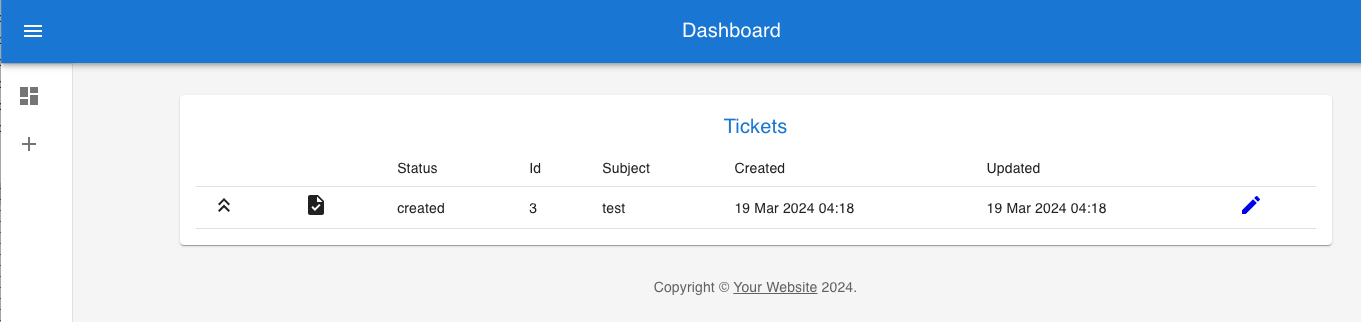
Conclusion
It’s not production ready but it’ll do as a POC. It’s a decent architecture that could get you up and running to the
first demo quite quickly. A testing strategy needs working out to give you confidence in deploying changes.
One idea would be to deploy to a test stack (using a prefix) in one of the non-prod accounts and run a suit of tests against that.
That could be done in a branch as a requirement before merging to main. Unfortunately they’d be slow running tests in
comparison to unit tests and there is no meaningful place I can see to put unit tests. The lack of a truly local
development experience is also a worry for me as far as ongoing development goes. Anyway it’s an interesting technology
and certainly one I’d offer to a client in certain circumstances.
Useful links
Github Project – the current state of the code